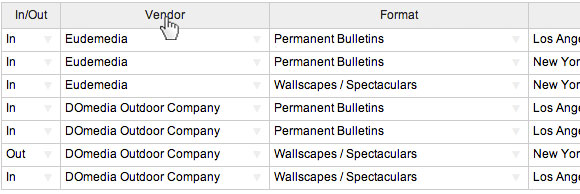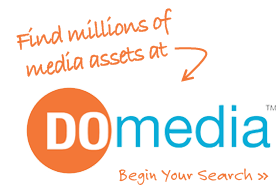New Website Design / Wider View
 Our primary focus is on the functionality and effectiveness of the DOmedia platform to impact the out-of-home industry. With new functions such as the media data table in the RFP platform, it was time to widen the website and take further steps to improve the user experience on the website – hence the new look on DOmedia!
Our primary focus is on the functionality and effectiveness of the DOmedia platform to impact the out-of-home industry. With new functions such as the media data table in the RFP platform, it was time to widen the website and take further steps to improve the user experience on the website – hence the new look on DOmedia!
Along with the wider screen size and the re-designed user interface, we have also made it easier to navigate through our system. New navigation bars and distinct calls-to-action on the pages help guide the users through the DOmedia platform.
Ease of Use
Throughout the website, we have made strides to reduce the amount of time to complete tasks within the system and create an easier way to input data into fields. One example of this is seen with the new auto-complete function built into our drop down items on the website.
Below you will see an example of the auto-complete function on the DOmedia search page:
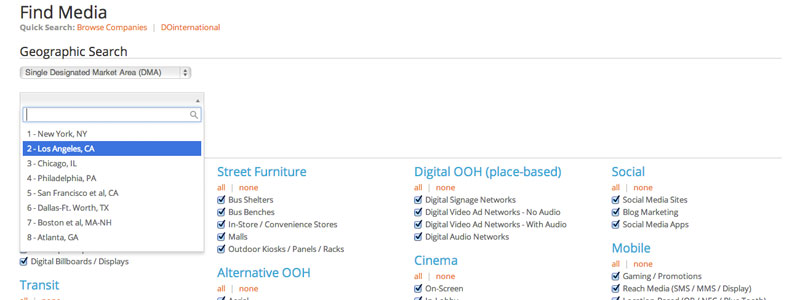
Added New Categories for Inventory & Search
Our system now recognizes two new categories, Digital Audio Networks and OOH Media Buying Services, for inventory items (for sellers) and marketplace searches (for buyers). Below are the descriptions of each category.
Digital Audio Networks reach consumers out-of-home in venues such as retail stores and gas stations with high quality, digital broadcasts delivered at or near point-of-purchase.
OOH Media Buying Services can help customers interested in OOH media, but also want some help evaluating the different formats and guiding them through ad creation to execution. These services include media consultants and reps who have experience working with many different media companies to fully implement ad campaigns.
Not sure if you fit into one of those categories? Email our client services team at clientservices@domedia.com for help!
Enhancements to the Media Data Table
Within the media data table on the RFP proposal, we have upgraded tool to include a number of features to improve the speed and effectiveness of the proposal tool.
You can sort by any column in the media data table to help you organize the data as in proposals. Simply click on the header in the column you would like to sort by and watch the magic happen!
Formatting in the media data table received a number of changes, as well. We have created the date picker within the start and end date columns, added conditional formatting for cells with incorrectly formatted data, and froze the left most columns when you scroll to the right in the media data table. All of these enhancements save you time, and help you generate an appealing proposal for the buyer.
What are your thoughts? Do you have suggestions for improvements?
Functionality and ease-of-use are the points of emphasis at DOmedia. We want to make the media buying and selling process easier for our users. If you have any feedback or suggestions, please email us at feedback@domedia.com. We can’t wait to hear from you!