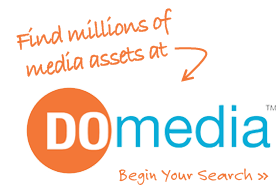We’ve added several awesome new features that will change the way you find & buy media on DOmedia. See below for details on the new Company Profile, Interactive Mapping, updates to Search Results & our Online Support forum.
If you have any feedback, please let us know: feedback@domedia.com
Enjoy!
Click below to request a quick demo with Jacob.
Redesigned Company Profile
 Do you wish you could go to one place and see everything a media company offers, and have it make sense?
Do you wish you could go to one place and see everything a media company offers, and have it make sense?
Introducing the new Company Profiles on DOmedia. 600+ Media Companies with organized media kits, images, product offerings, locations, maps & contact information.
On the new company profile, you can:
- Request a Quote
- View Product Images & Descriptions
- Download Media Kits & Case Studies
- Search the Company’s Inventory by Geography / Category / Venue
- Create Amazing Media Maps (more info below)
Check out the new Company Profiles on DOmedia for yourself and see how it will transform the way you look at your media vendors.
Create Awesome Media Maps in Seconds
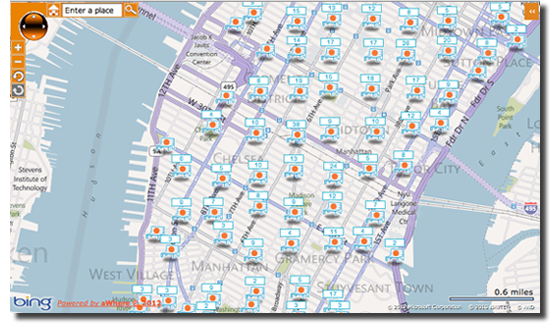 Pictures are worth a thousand words. Does that make an interactive map worth a million? Don’t worry, it’s free for you!
Pictures are worth a thousand words. Does that make an interactive map worth a million? Don’t worry, it’s free for you!
You can now create awesome maps of billboards, street furniture, digital screens and more media inventory in seconds while searching DOmedia or viewing a Company Profile.
It’s easy as checking a few boxes. No more spreadsheets & JPEG maps.
Use Interactive Maps to:
- View all the media available in a specific State, City, Zip or Proximity
- Compare location targetability across media categories and companies
- See what advertising opportunities are available in your backyard
- Pinpoint hyper-local media inventory for your campaign
- Amaze your clients with interactive maps of real media inventory
Filter By Keyword
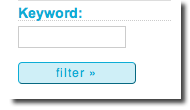 If you are looking for something unique, you can now narrow your media search results by keyword. The keyword filter is in addition to the existing category, venue and industry affiliation search filters that you can use to pinpoint media inventory or ideas for your campaign.
If you are looking for something unique, you can now narrow your media search results by keyword. The keyword filter is in addition to the existing category, venue and industry affiliation search filters that you can use to pinpoint media inventory or ideas for your campaign.
See what happens you type in ‘times square’ when searching for billboards in NYC (hint: to use the keyword filter you must log in).
24/7 Online Support
 Have a question about using DOmedia? Visit support.domedia.com – our new online support forum.
Have a question about using DOmedia? Visit support.domedia.com – our new online support forum.
You’ll find frequently asked questions, helpful topics & tutorials to help you utilize the tools on DOmedia. Can’t find your question? Create a new topic or submit a help ticket.
Feel free to browse the existing tutorials to help you sharpen your DOskills and comment if you found a particular topic helpful. A link to our online support is now available as a orange ‘tab’ on the left side of every page on our site. As always, we are available at 866.939.3663 or support@domedia.com for your questions.
On support.domedia.com you’ll find:
- FAQs (& Answers!)
- Helpful Tutorials & Videos
- Expert Tips & Tricks
- Product & Company Announcements
Easily Save Ideas & Create RFPs
 You can now save creative media to your idea folders and create RFPs directly from DOfind search results. Simply select products and click the Save » or RFP » button. This will help you quickly and easily move from ideas to RFPs in just one click! (Note: You must have access to DObuy to use this advanced agency feature).
You can now save creative media to your idea folders and create RFPs directly from DOfind search results. Simply select products and click the Save » or RFP » button. This will help you quickly and easily move from ideas to RFPs in just one click! (Note: You must have access to DObuy to use this advanced agency feature).
Click below to request a quick demo with Jacob.