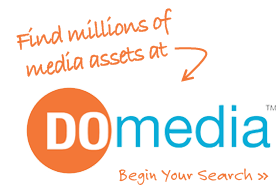Filter Inventory
We’ve made it quicker and easier for vendors to filter the pre-filled grid to only the inventory that is available and they would like to keep in the proposal to the buyer. If there are twenty units in a proposal but only five are available, you can now enter just the five inventory numbers for the units that are available and quickly remove the other fifteen units that are not.
You’ll now find “Filter Inventory” above the proposal grid:
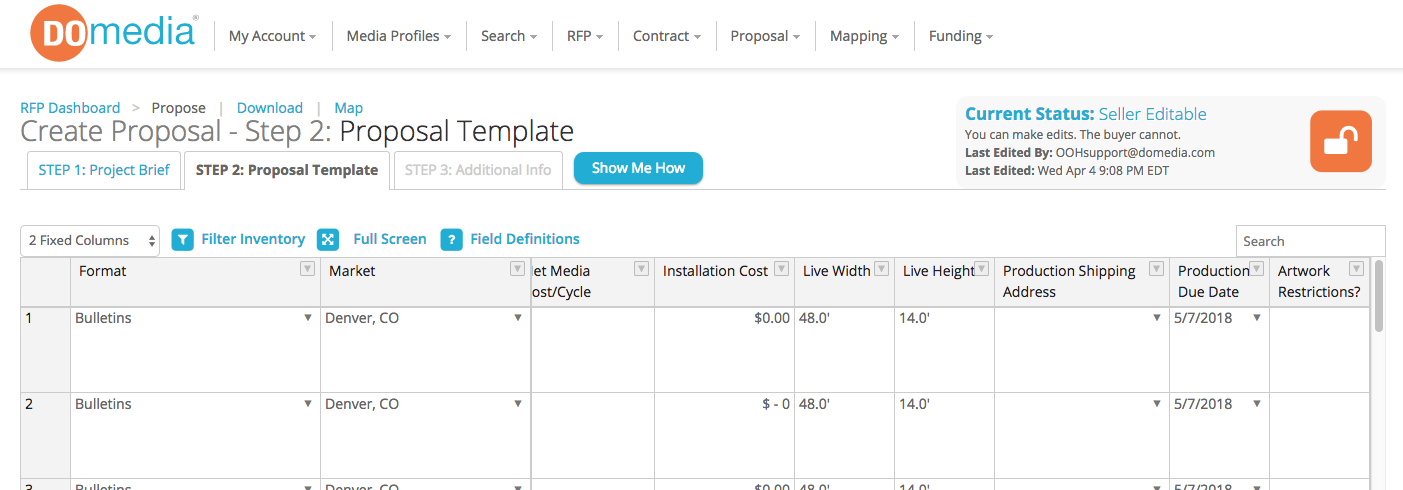
Once clicked, it will bring up a new screen:
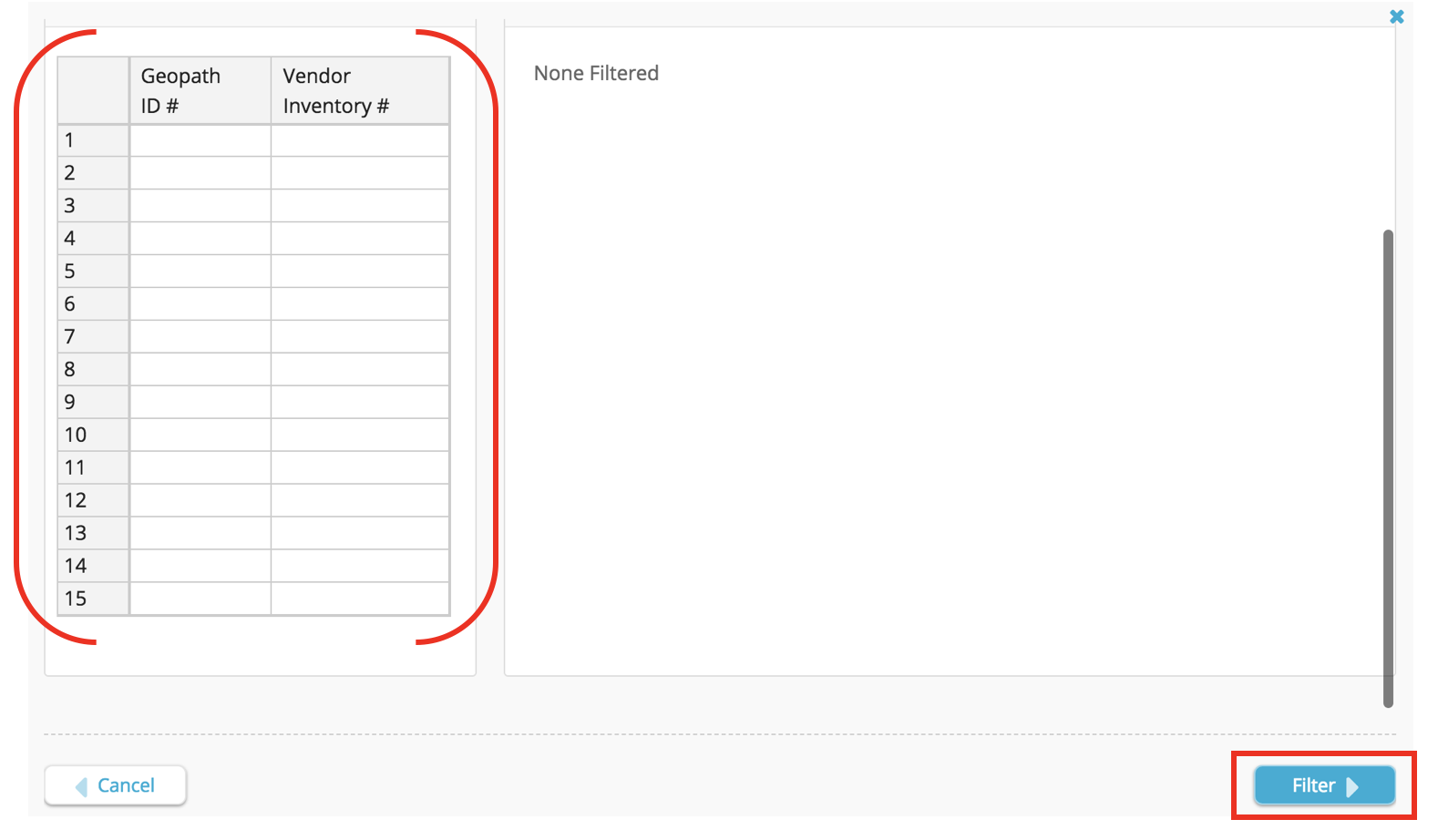
From that screen, you can enter inventory numbers and/or geopath IDs. When you do so, the page updates in real time with whether or not that inventory works for this campaign. Because it is a strict campaign we want to make sure the inventory matches the buyer’s criteria. If it doesn’t, we will show the seller and not allow them to add the unit to the proposal.
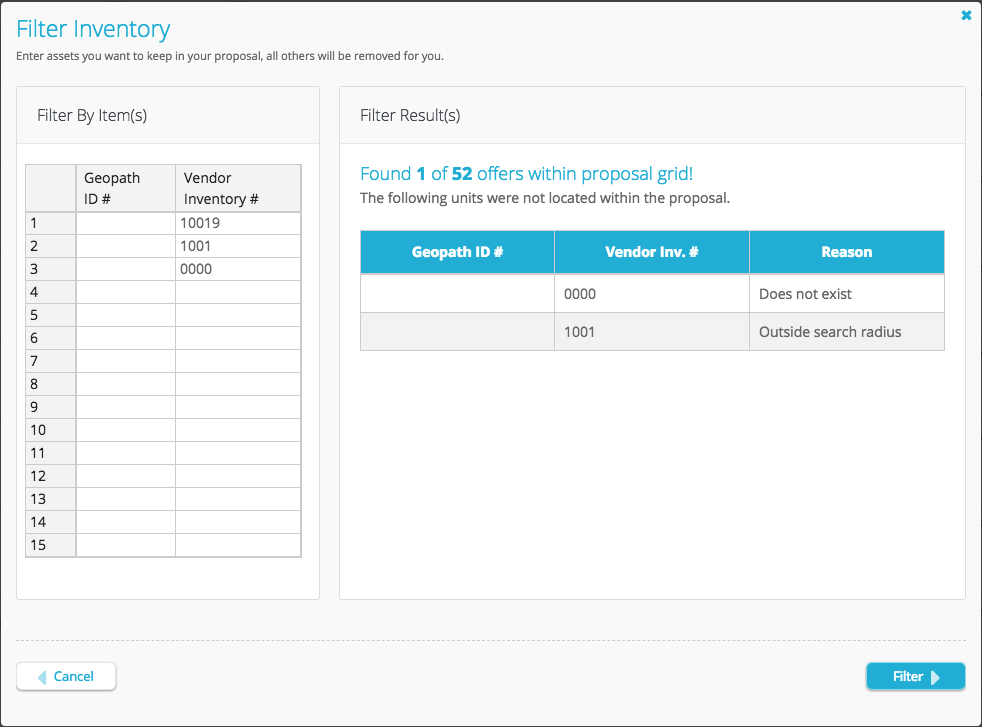
Once you click filter, the proposal grid now only has the units that match the buyer requirements.