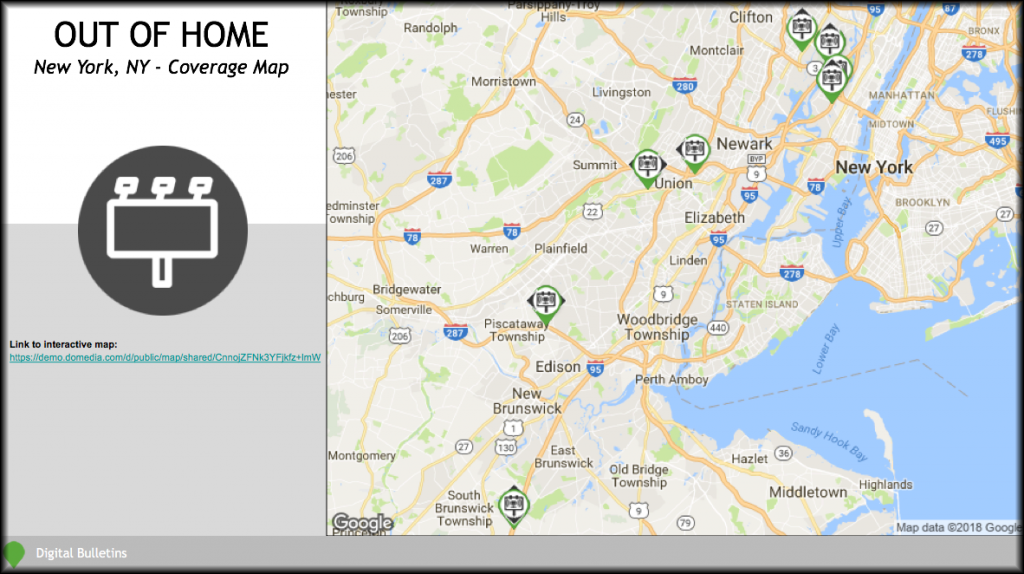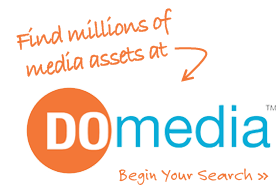Customized Images
You can now upload logos and slide backgrounds for PowerPoint exports on a per-client basis:

From My Account, click on Client Management, and then choose the client you want and click Edit. These images can now be uploaded in the PowerPoint Images section:

New Photosheet Options
There are now two style formats for photosheets. Data centric photosheets are the old style of photosheets that you already know. These feature smaller pictures and lots of data points:
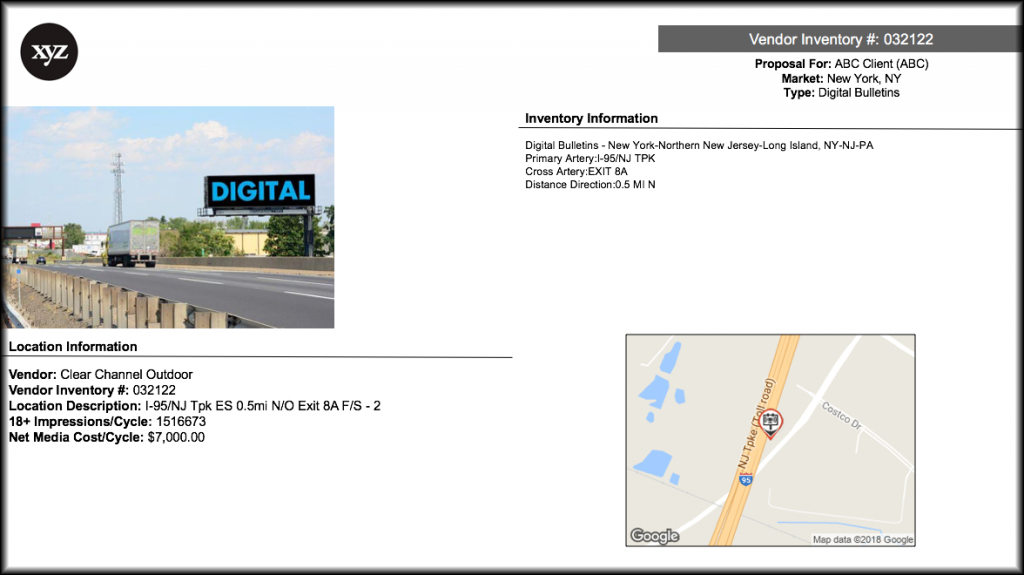
Image centric photosheets are the new style. They feature much larger images and fewer data points:
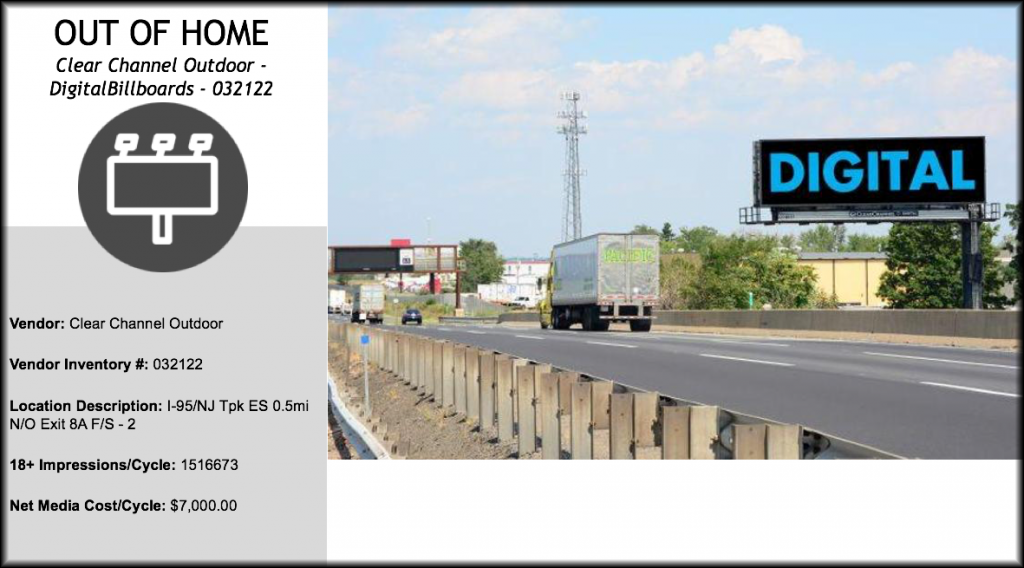
New Data Point Options
Whether you choose the new or old format, you can now select which data points are displayed on the photosheet slides in the presentation:
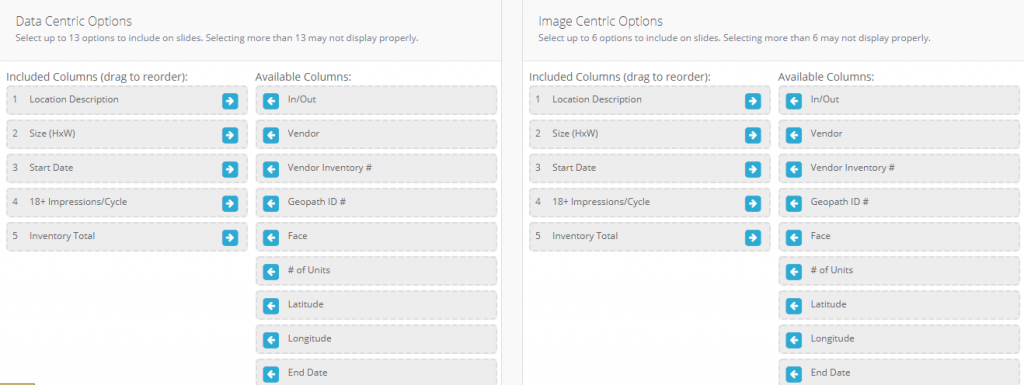
Market Title Pages
If there is more than one market in your RPF, there is now a title page slide generated for each market:

Updated Market Maps
Market map slides now feature a live link to an interactive map. The new map includes a legend that is color-coded by format: