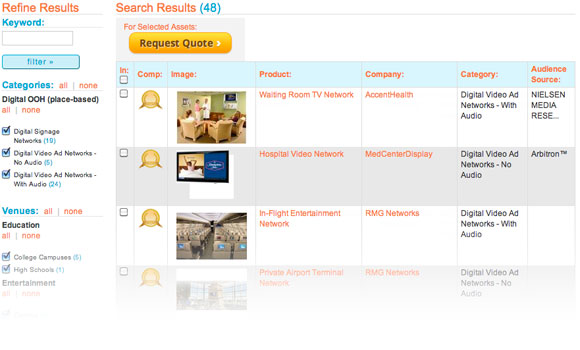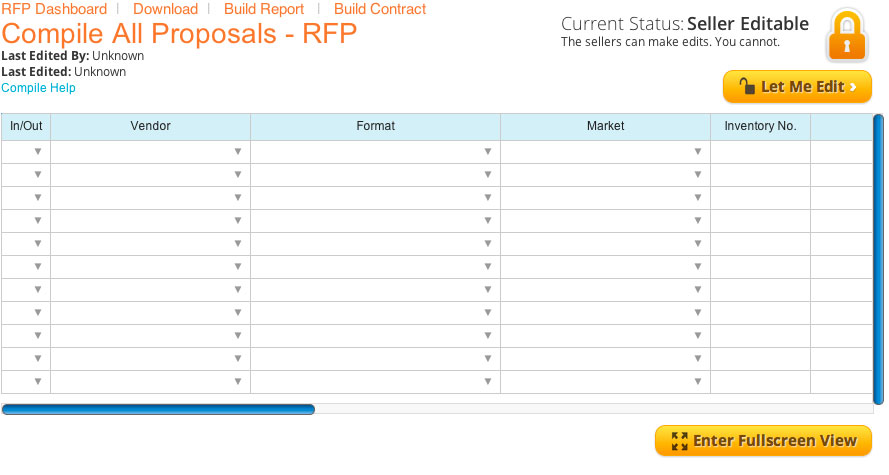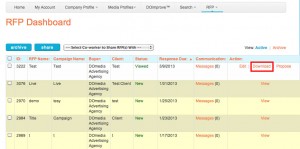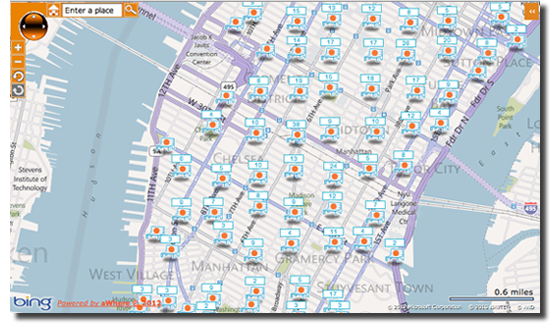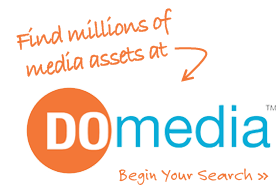Creating a better experience during the media buying and selling process is what we like to do at DOmedia. Over the past weeks, our team have been busy developing a number of technology improvements for the system that impact the media buyer and media seller experience.
New Sorting in Search
- We have heard from our users that accurate and complete information is important. There is now a way to differentiate complete data. The default for each search will select the most complete/accurate data on top. Sellers indicated with complete profile information are participants of Subscription Profiles.
- The other option for sort order of the the search results is alphabetical by company name
- Increased speed of searching by ZIP code to just a few seconds – your media planning / buying experience begins in seconds.
RFP 2.0 User Experience Improvements
- To increase the ease of use on RFP 2.0 and compile (for buyers) / propose (for sellers), there is a new “Full Screen View”button on the page that expands the width of the media data table
- We also re-designed the look and feel of the media data table to improve the user experience while in RFP 2.0.
RFP 2.0 Download Functionality
- RFP information can be downloaded from the RFP Dashboard. All data that is saved within the media data table can be downloaded into an Excel formatted file to be opened locally on the user’s computer.
- For sellers, this feature allows them to share templates for proposals or work within Excel then paste their proposal into RFP 2.0 with ease.
- For buyers, the downloaded document dynamically calculates proposal rows formulas to make the proposal review process faster.