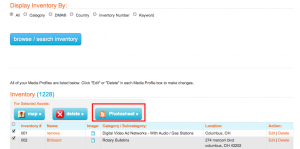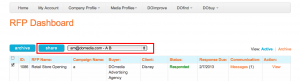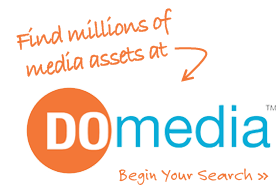Fall is my favorite season, mainly because of the new opportunities and changes that arise. For instance’€”the weather changes, football begins, school starts and planning ramps up. Recently, with your feedback, we have implemented many new changes to our site to help you sell more efficiently. We also have many exciting updates coming to our site within the next month or two. We hope these improvements will give you more opportunities to grow your business.
Fall is my favorite season, mainly because of the new opportunities and changes that arise. For instance’€”the weather changes, football begins, school starts and planning ramps up. Recently, with your feedback, we have implemented many new changes to our site to help you sell more efficiently. We also have many exciting updates coming to our site within the next month or two. We hope these improvements will give you more opportunities to grow your business.
Making new sales tools
Our developers have been busy refining our RFP Tool by adding enhancements. I hope you have been able to use the Archive button in your RFP Dashboard to make the dashboard easier to view. We hope these tools have made your dashboard easier to keep track of your active RFPs and make it a little easier on the eyes.
Another enhancement we recently added was a ‘€œfix’€ to the downloading of RFP attachments created in the new Microsoft formats’€”(you know, the files with the ‘€˜x’ at the end) for users that prefer Internet Explorer. Hopefully, you have found using these documents much easier than in the past.
Many of you may have already seen our Create Photosheet button under your Manage My Inventory link. In addition to mapping your inventory, you can now create pdfs of photosheets to send to your clients in one document. Simply select which pieces of inventory you want to propose, then hit the button and save as a pdf. This is a great time-saver for many sellers. The only caveat is that you have to have your information in the system. You might want to check your current information and add any photos, location data or description information on your products.
Below is a list of data points included in the photosheets:
- Contact information (Logo, address and phone)
- Location image (first picture selected for each location in DOmedia
- Location geographical Information
- Cross street description
- Inventory number
- Impression data
- Map image’€”automatically generated from the location data
So, log on and check to see how complete your information is currently, and contact your DOmedia representative to walk you through the upload process.
 Which brings me to our next enhancement’€”an inventory upload link. Now, you can download a template and populate it with your information for a quick easy upload. It is a great way to upload many pieces of inventory at once without the hassle of uploading each asset at a time.
Which brings me to our next enhancement’€”an inventory upload link. Now, you can download a template and populate it with your information for a quick easy upload. It is a great way to upload many pieces of inventory at once without the hassle of uploading each asset at a time.
Soon, we will be adding two new geographic search criteria’€”CBSAs and Counties. We are making it easier for planners and buyers to pinpoint more pertinent areas to bring you more targeted requests. For instance, if you are in 4 of the 7 counties that make up a DMA, then the buyer will have a better idea which counties you are in rather than sending an RFP for the other three counties instead. These enhancements will bring you more applicable opportunities and save you time.
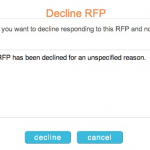 So what happens when you are sold out and don’t have the requested inventory available? Well, we have even made our decline process easier. You no longer have to decline your RFP from the dashboard. You can decline right at the bottom of the RFP Project brief. That makes it easier for you and lets the buyer know right away that you will not be submitting a proposal. Again, saving you time from having to refer back to the dashboard.
So what happens when you are sold out and don’t have the requested inventory available? Well, we have even made our decline process easier. You no longer have to decline your RFP from the dashboard. You can decline right at the bottom of the RFP Project brief. That makes it easier for you and lets the buyer know right away that you will not be submitting a proposal. Again, saving you time from having to refer back to the dashboard.
Working to make collaboration easier
Our Share button was designed to help you include other team members into your RFP process by giving them access to your RFPs. Many sellers have found this helpful when they are going to be out of the office, or have to collaborate with other offices. Here’s a helpful tip: when you are going to be out of the office for an extended amount of time, let us know. We can make one of your co-workers a default user to ensure that an RFP doesn’t inadvertently fall through the cracks. Then, when you return, just click on your dashboard to see which RFPs have been answered and which ones are still outstanding.
In addition to our share button, we are updating our system in next release to include a print button. You will be able to print your brief to a pdf for emailing, or print it out and give it to the charting or trafficking department. This should save a lot of time making the collaboration part of the process more efficient.
Providing more visibility
We have introduced a strategy access to our agency users. What does this mean to you? It means that we are working hard to recruit planners to our site to give you a better chance of making it into a media plan. Starting at the beginning, instead of scrambling at the end, is always more effective.
Another improvement that has been added is the additional visibility to research and audience data. Now, when a buyer searches the site, they will automatically know how your audience data is measured. So, if you use ZIP code information for a location, then the buyer will see that designation. Or, if you subscribe to a custom service, like the Traffic Audit Bureau, that label will also be visible in the search results.
If you would like additional information on any of these updates or enhancements, or if you have feedback, please contact us at clientservices@domedia.com.